

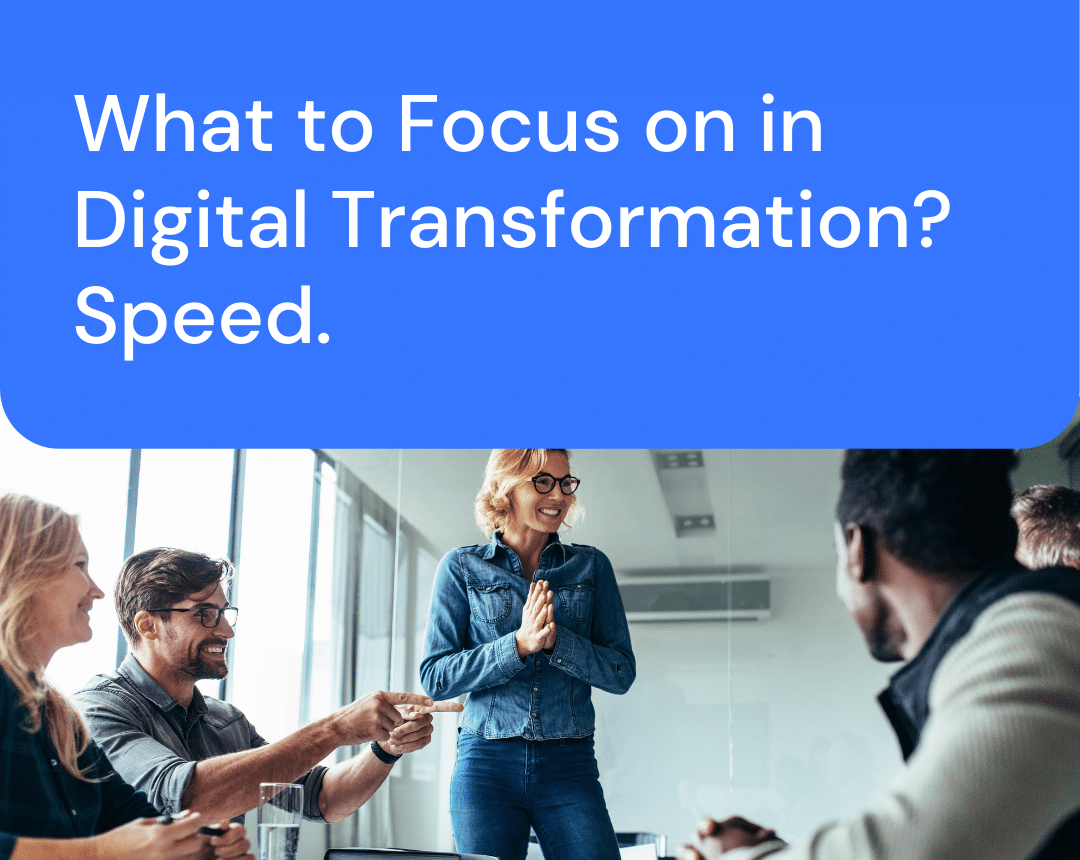
Because without even getting into the details, spreadsheets, analytics, and metrics, your Digital Transformation should enable you to make obvious gains in speed. Speed of execution, speed of sales, speed of service, etc.
And those gains should be by an order of magnitude that makes them stand out by themselves, without any need for data or analysis. They should be noticeable to most people involved in the process. They should be no-brainers.
Digital Transformation, aka The 4th Industrial Revolution, should result in crystal clear benefits, not subtle or marginal nudges in the right direction. Having to dive deep into the weeds to figure out the benefits of a Digital Transformation is a bad sign that could indicate that the focus was put on the wrong place or on the wrong solution.
What we mean when mentioning obvious speed gains by an order magnitude is that tasks that previously took a specific amount of time should now take only a fraction of that time to be completed.

It should be as obvious as that. Anybody coming in contact with this kind of transformation will notice it without needing to look at spreadsheets, data or metrics. It’s a no-brainer. Here are a few examples of no-brainers… all inspired by some of our customers at SOLJIT.

A sales manager has to report to company executives on a monthly basis and does this by building a sales report. This report takes him 4 days to build, every month. How?
From 4 days…
…To 4 hours
With a CRM like Salesforce, the sales reps enter the closed sales and sales opportunities directly in Salesforce as they go about their daily routine. They can do that from their laptops as well as their mobiles. All the data is in the system, all the time, and updated in real time on input.
42 extra work days per year… it’s a no-brainer
By shrinking his time dedicated to his reporting from 4 days per month down to 4 hours per month, the sales manager has more time to focus on growing the business. Over the course of a year, instead of devoting 48 work days to building those reports, he will only need 6 days. That’s 42 extra work days per year he can focus on sales, sales management, and growth.
It’s a no-brainer.

Every day, sales reps send contracts to prospective customers with whom they have a verbal or email agreement to get a contract signature. And every day, week, and month, sales reps wait and wait and wait for that signature process to be over with. How can a simple signature process extend the sales cycle for weeks every time?
From 2 weeks…
…To 2 days
Shorter sales cycle and better cash flow… it’s a no-brainer
By simply using one add-on (electronic signatures) with the Salesforce CRM, this company was able to reduce their sales cycle by almost two weeks (8 business days), while improving customer experience. This means that sales are closed faster and that sales reps have to spend less time doing follow-ups. It also means that the company’s cash flow has improved by about 4%. All of that just with electronic signatures.
It’s a no-brainer.

A professional services and software development company is experiencing a disconnect between their sales team and their project team. This results in projects being slow to get off the ground, and at times missing the mark when it comes to scope and objectives. The company uses JIRA to manage their projects.
From 5 hours…
…To 5 minutes
Faster project hand-off and kick-off, with better alignment… it’s a no-brainer.
When talking about integrating two applications together, such as Salesforce and JIRA, the key element to remember is how this integration will enable different teams or departments to work better together. In this case, the Sales and Projects departments are better integrated; the result is increased speed and fewer business risks related to miscommunication.
It’s a no-brainer.

A nonprofit organization was using multiple platforms for fundraising, relying mainly on Salesforce for its regular donor campaigns and Panorama (Fronstream / Artez) for fundraising events held in multiple locations for which people can enroll friends and colleagues, etc.
From Weeks…
…To Seconds
The impossible made possible, from weeks to seconds… it’s a no-brainer
Something that seemed impossible for this nonprofit organization is now possible… and it’s automated. Meaning its organizers no longer have to spend time and energy on it. They went from spending weeks every year for a “this is the best we can get” result to getting the complete and successful result they wanted in the first place… in 0 seconds.
It’s a no-brainer.
In conclusion, before selecting a solution or the next area of priority for the Digital Transformation of your organization, look for which action or solution will help you generate the most gains in terms of execution speed. If the answer isn’t obvious, look for more options, as there should be plenty of opportunities to increase the speed of many processes by an order of magnitude.
Accelerate your continuous improvement